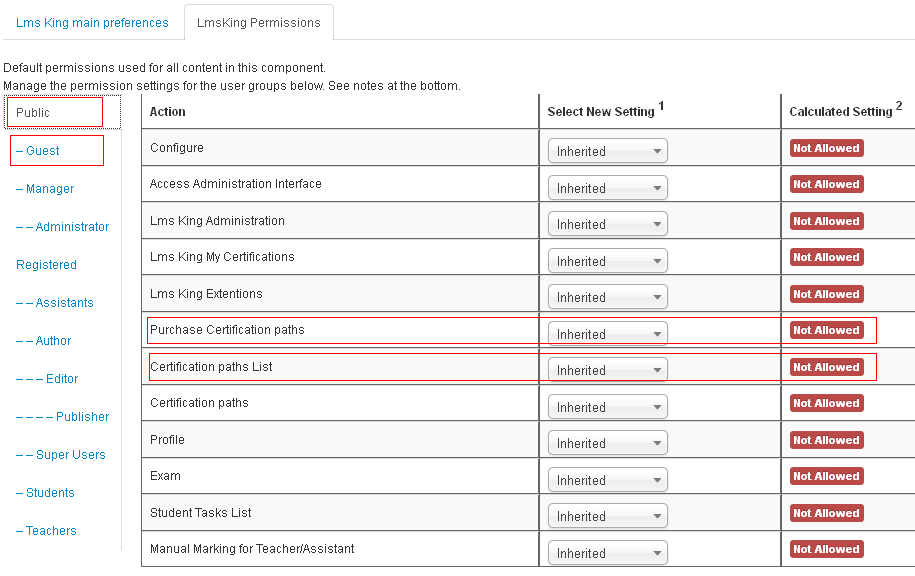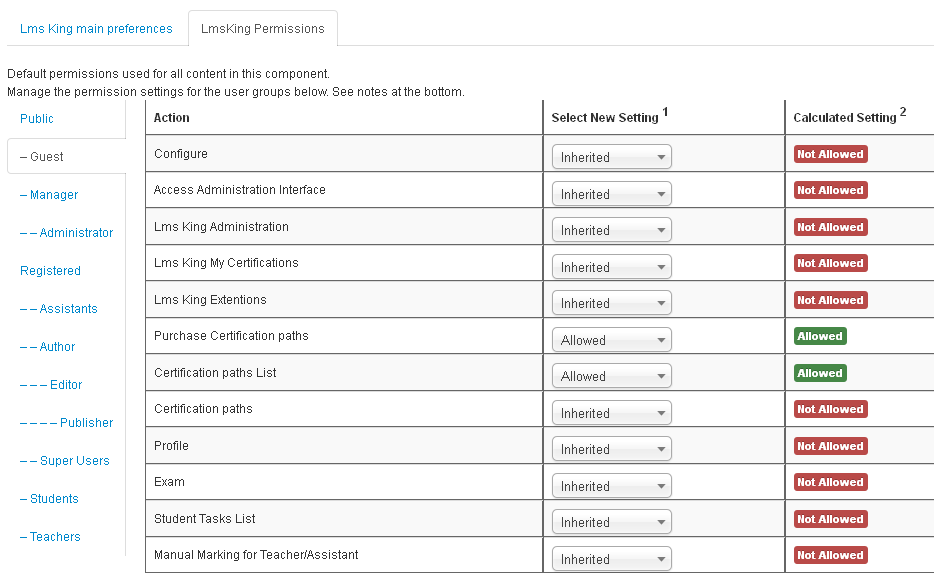Joomla LMS
Companies
I am seeing Not Authorized message in the front end when trying to access the LMS
If you are seeing the Not Authorized message when trying to access parts of ANY Joomla extension, then you need to set the permissions for that page in the Options of the component.
In this example, we are having problems accessing the following items from the front end when not logged in:
- Certification Paths
- Purchase Certification Path
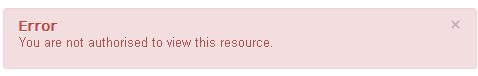
So, Log into the admin area of the component.
Open ANY component (in Joomla 3.x) and select the LMS King component (or whichever you are having problems accessing) on the left hand side.
In Joomla 2.5 open the Specific component.
Here you will see the reason we are seeing this message.
To fix this we simply select the Inherited selector and change it to Granted and save.
Now you can accss the Options in the front end. However, this specic problem has been resolved in version 3.2.0.5 of LMS King and onwards.
Robert Joyce
2013-11-28 20:50:36
2014-01-27 22:39:16
4516