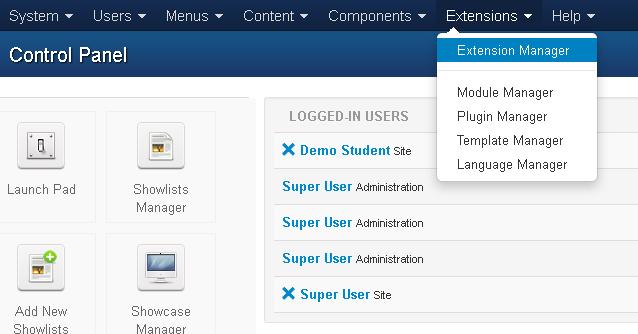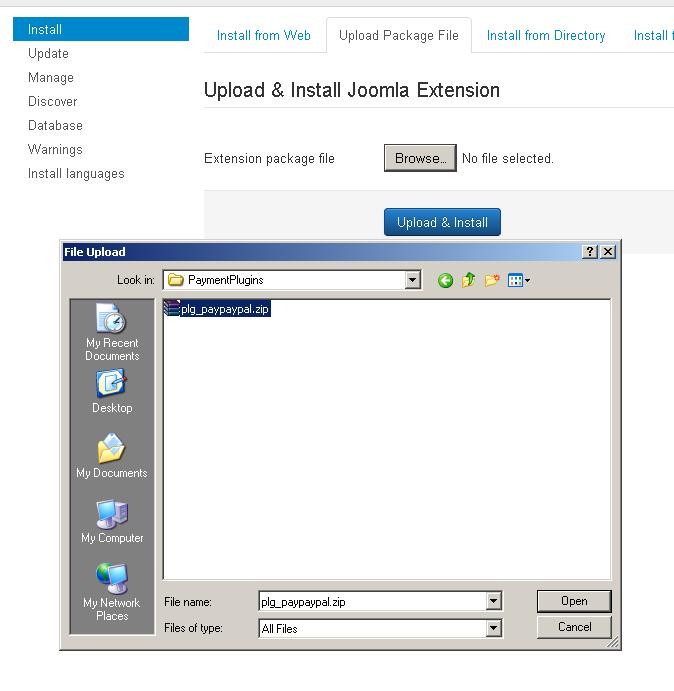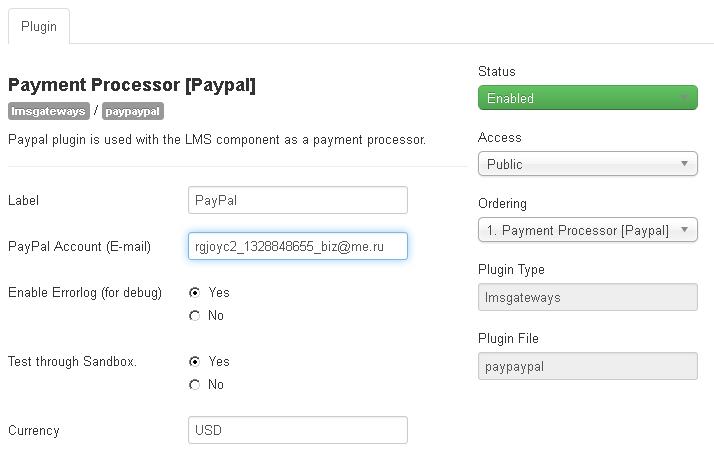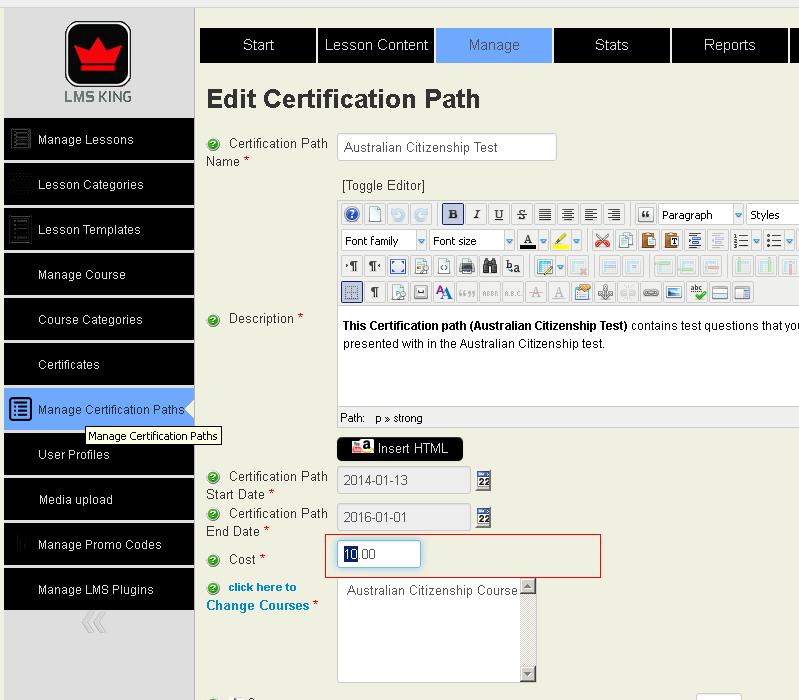Joomla LMS
Trusted by over
Companies
Companies
How to I enable the payment system in LMS King?
(7 Votes)
To enable the payment system in LMS King, you should follow these steps.
1. Install the Payment plugin that you need to use.
If you have the lite version, Payment plugins won't work. If you have the Professional version, please just email us and tell us which payment plugin you want from our list of completed ones and we'll email it to you.
2. Publish and configure the payment plugin.(Use the filter to select the lmsgateways group)
3. Edit your Certification Path and set a price greater than 0.00
4. Now, on the Purchase Certification Paths page, you will see the selector for payment processor.
Code
Author
Robert Joyce
Robert Joyce
Date Created
2015-02-18 20:41:37
2015-02-18 20:41:37
Date Updated
2015-02-18 20:41:37
2015-02-18 20:41:37
Views
4430
4430