Trusted by over
Companies
Companies
How to assess the manual marking question?
The teacher or the assistant can view the various responses to manual marking questions posted by the student and also manually grade them. In order to access this feature, login with the teacher username and password, which would open the following home page?
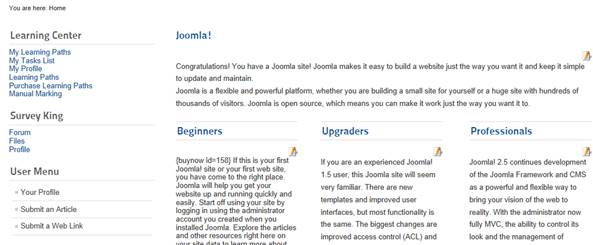
The left hand column has the option of Manual marking guide, click on the hyperlink which would show the existing manual marking questions and the responses to the same
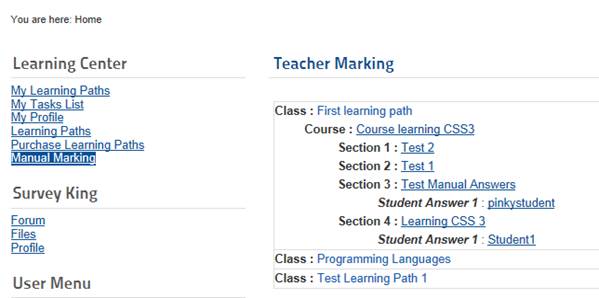
The screen gives detailed description about the learning path, the course name, the section that has the manual marking questions. As per the above screen student with the screen name "pinkystudent" has submitted response to the manual marking question in Class First learning path in course learning CSS3.
In order to view the submitted answer click on the hyperlink with the label "STUDENT ANSWER" , this will open the response posted by the student
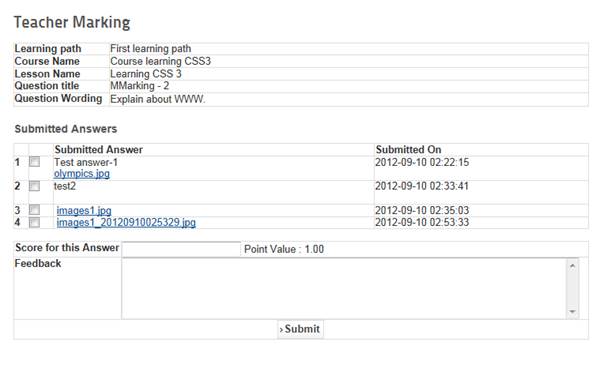
The section gives information about
- Learning path : The name of the learning path, in this case "First Learning path"
- Course name: The name of the course , in this case "Course Learning CSS3"
- Lesson name : The lesson name in which the question appears is shown, in this case "CSS3"
- Title of the question : This shows the title of the question, In this case it is "MMarking-2"
- Question wording: This is the actual question for the manual marking , in this case "Explain about WWW"
- Answer submitted: The answers submitted by the student appear in a tabular format as shown in the screen above.
- Submission date : Shows the exact time and date when the student submitted the answer for the manual marking question
- The score given for the answer by the teacher
- And any general feedback
This section is mostly filled by the teacher or the assistant after reviewing the submitted answer. In order to submit the review click on button titled SUBMIT . The scoring and the feedback will reach the student.
Documentation
- CHAPTER 1 - Welcome
- CHAPTER 2 - Start
- CHAPTER 3 - Questions
- CHAPTER 4 - Manage
- CHAPTER 5 - Statistics
- CHAPTER 6 - Reports
- Reports
- Certification Path Reports
- Time Spent Reports
- User Reports
- Lesson Report
- Course Reports
- Exam Reports
- System Reports
- Certificate Reports
- Certificate Reports
- Users that got certificate for the certification path Report
- Users that got certificate for the course Report
- Users that got certificate for any certification path Report
- Certificates that will expire Report
- Search for certificates using a key Report
- Participation Reports
- Forum Reports
- HDD Reports
- Transaction Reports
- Transcript Report
- CHAPTER 7 - Extensions
- CHAPTER 8 Manual Marking Feature
- CHAPTER 9 Troubleshooting
