Joomla LMS
Trusted by over
Companies
Companies
King Products - LMS King Professional - Edit the field
In order to add new field click on the option EDIT from the top right hand corner this will open up the following screen.
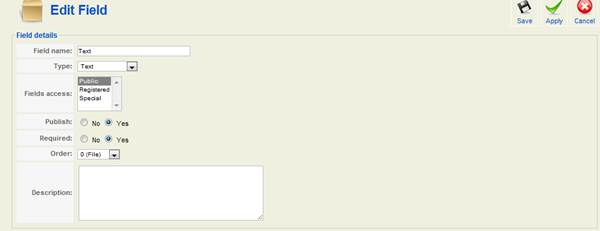
- Field name: Edit the name of the field such as from "Name" to "Email"
- Type: From the drop down list edit the type such as text, numbers, email, checkbox, radio button, text area and so forth. Depending on this selection the field type would be created. For instance you can change the type from text to email
- Fields access: There are three choices here, public, special and registered for example public will make the field accessible for everyone. Special means the access rights would be with few people and registered means only registered users will be able to access the field. Edit the field access as required.
- Publish: Yes or No to make the field publish or not. Edit the option as required.
- Required: Yes will make the field mandatory and no will keep it optional. . Edit the option as required.
- Order: Edit the ordering by selecting the option from the drop down list.
- Description: Give brief description about the field for instance in email, type your email address with @
There are three options to apply the changes, cancel the changes or save the changes. These can be applied by clicking on appropriate button in top the right hand corner.

Type Parameters
- Unique: If the field needs to be unique
- Default: Default option for the field
- Validate: To ensure that the user does not enter incorrect entry into the field, for instance no text in a numeric field
- Validate error message: What message would be displayed if the user enters incorrect characters in the field
- Searchable: If the field should be searchable in the feedback extension
- Width: Specify the width of the field, which means these many characters can be entered
- Max length: Beyond this length the field will not take the input for instance if the length is 20 the field will not take any character that exceeds 20
Documentation
- CHAPTER 1 - Welcome
- CHAPTER 2 - Start
- CHAPTER 3 - Questions
- CHAPTER 4 - Manage
- CHAPTER 5 - Statistics
- CHAPTER 6 - Reports
- Reports
- Certification Path Reports
- Time Spent Reports
- User Reports
- Lesson Report
- Course Reports
- Exam Reports
- System Reports
- Certificate Reports
- Certificate Reports
- Users that got certificate for the certification path Report
- Users that got certificate for the course Report
- Users that got certificate for any certification path Report
- Certificates that will expire Report
- Search for certificates using a key Report
- Participation Reports
- Forum Reports
- HDD Reports
- Transaction Reports
- Transcript Report
- CHAPTER 7 - Extensions
- CHAPTER 8 Manual Marking Feature
- CHAPTER 9 Troubleshooting
Automatic Backlinks
Error: unable to get links from server. Please make sure that your site supports either file_get_contents() or the cURL library.
