Trusted by over
Companies
Companies
How to create a manual marking question?
In order to create a manual marking question, the teacher has to login in the administrator area of the component.
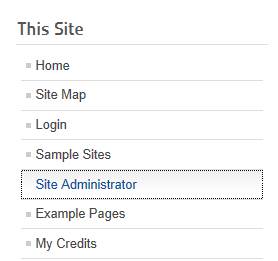
It will bring the admin area of Joomla, from that go to components menu and select LMS King
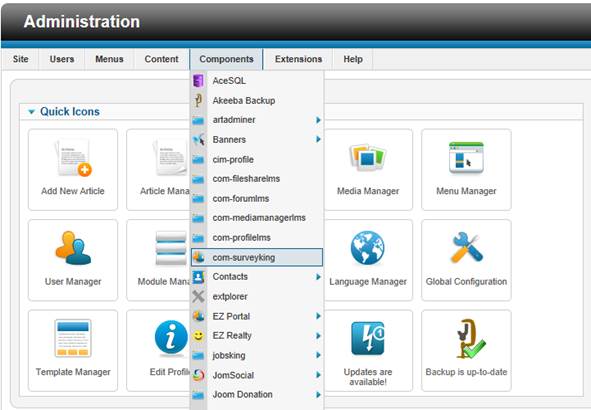
This will open the home screen of the component with the START TAB.
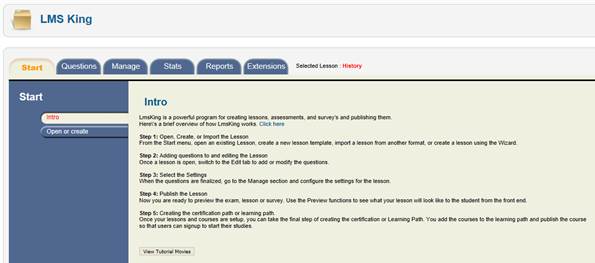
Create a lesson by clicking on the option "OPEN OR CREATE A LESSON" in the START TAB
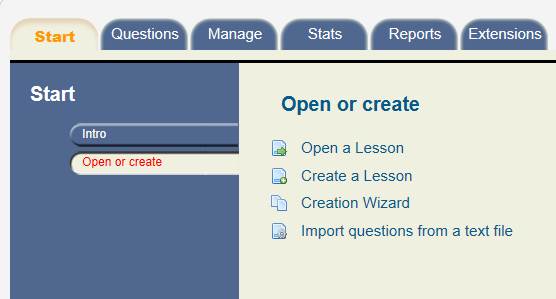
It will bring the create lesson window as shown below
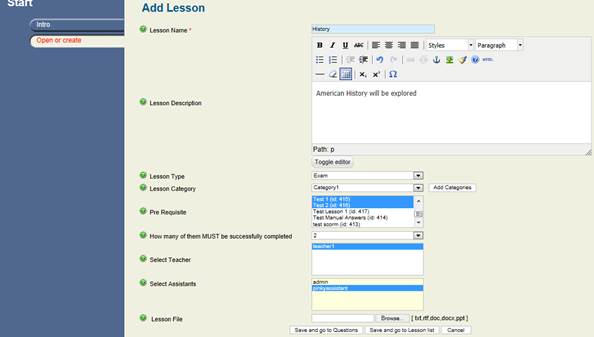
Fill the section as required for instance lesson name, lesson description, lesson type, lesson category, pre-requisite, teacher, assistants and if any file is to be uploaded.
Click on Save and go to Questions to create a manual marking question.
Manual marking questions are essay question or long answer question. From the create and Edit question section, select LONG ANSWER question, this will bring the following screen
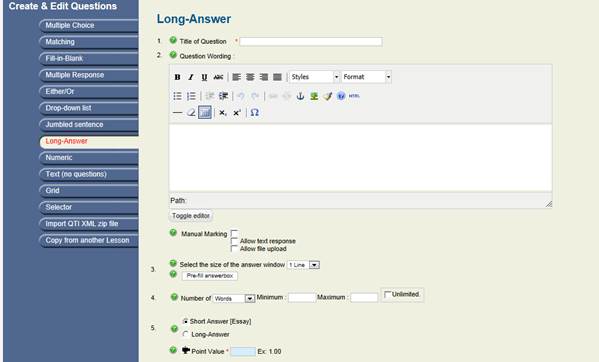
Insert the details such as
The title of the question - Give the question a title such as "AMERICAN INDUSTRIAL REVOUTION"
Question wording - The actual wording of the question for instance,
"What was the role of African slaves in American industrial revolution?"
MANUAL MARKING: Select the checkbox that states MANUAL MARKING, there are two options to it
Allows text response: This will ensure that the student will type their answer in text format in the answer area
Allow file upload: This will enable the students to upload a file in response to the question
Select the size of the answer window: This allows configuring the size of the answer area such as 10 lines or 20 lines, selecting the right size from the drop down box.
Pre-fill Answer: This allows the teacher to give specific requirements to the student by putting the instructions in the answer area, click on the option which will open up a new dialog box with text area, for instance
Write your answer in the following answer area in 4 lines
Number of words/characters: The teacher can specific the word limit or character limit using this option
Select the right option from short answer or long answer by clicking on the right radio button
Point value: The point value for this answer.
Click on Add to the end of the list or INSERT in the list to add the question or click on preview to preview the question. In order to remove the information click on CLEAR FORM
The question can be seen at the end of the page in the questions table
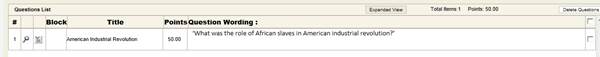
Documentation
- CHAPTER 1 - Welcome
- CHAPTER 2 - Start
- CHAPTER 3 - Questions
- CHAPTER 4 - Manage
- CHAPTER 5 - Statistics
- CHAPTER 6 - Reports
- Reports
- Certification Path Reports
- Time Spent Reports
- User Reports
- Lesson Report
- Course Reports
- Exam Reports
- System Reports
- Certificate Reports
- Certificate Reports
- Users that got certificate for the certification path Report
- Users that got certificate for the course Report
- Users that got certificate for any certification path Report
- Certificates that will expire Report
- Search for certificates using a key Report
- Participation Reports
- Forum Reports
- HDD Reports
- Transaction Reports
- Transcript Report
- CHAPTER 7 - Extensions
- CHAPTER 8 Manual Marking Feature
- CHAPTER 9 Troubleshooting
Automatic Backlinks
Error: unable to get links from server. Please make sure that your site supports either file_get_contents() or the cURL library.
