Trusted by over
Companies
Companies
King Products - LMS King Professional - SETTINGS
The settings of the chat window can be changed by clicking on  in the lower right hand corner of the window. It will display the settings option in the right column of the window
in the lower right hand corner of the window. It will display the settings option in the right column of the window
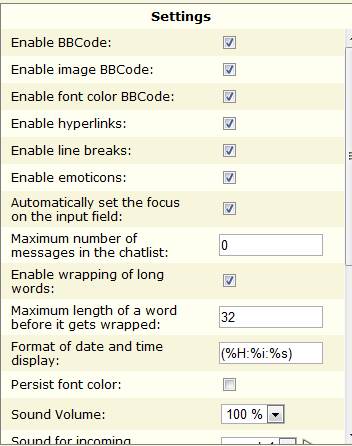
Enable or disable the settings based on requirements. For instance if you intend to disable the hyperlinks, uncheck the checkbox labelled ENABLE HYPERLINKS. Similarly in order to enable or disable the emotions check or uncheck the check box.
It is also possible to change the settings for the sound, for instance if you want to enable the sound every time a message is displayed. Sound for outgoing message or error message can also be specified. It is also possible to restrict the number of messages in the chat window by specifying maximum number of messages. Different types of sounds can be specified for different actions such as sound-1 for outgoing messages, sound 2 for incoming messages, sound 3 for error messages and so forth.
Sound can be muted by clicking on  on the extreme lower right hand corner of the window
on the extreme lower right hand corner of the window
The right window pane can be closed by clicking on  , this will disable the right pane with settings and tools and the entire chat window will then be used for conversation
, this will disable the right pane with settings and tools and the entire chat window will then be used for conversation
Documentation
- CHAPTER 1 - Welcome
- CHAPTER 2 - Start
- CHAPTER 3 - Questions
- CHAPTER 4 - Manage
- CHAPTER 5 - Statistics
- CHAPTER 6 - Reports
- Reports
- Certification Path Reports
- Time Spent Reports
- User Reports
- Lesson Report
- Course Reports
- Exam Reports
- System Reports
- Certificate Reports
- Certificate Reports
- Users that got certificate for the certification path Report
- Users that got certificate for the course Report
- Users that got certificate for any certification path Report
- Certificates that will expire Report
- Search for certificates using a key Report
- Participation Reports
- Forum Reports
- HDD Reports
- Transaction Reports
- Transcript Report
- CHAPTER 7 - Extensions
- CHAPTER 8 Manual Marking Feature
- CHAPTER 9 Troubleshooting
