Trusted by over
Companies
Companies
King Products - LMS King Professional - Edit existing emotion
In order to edit any existing emotion, select the emotion by checking the checkbox against that emotion and click on EDIT in the top right hand corner
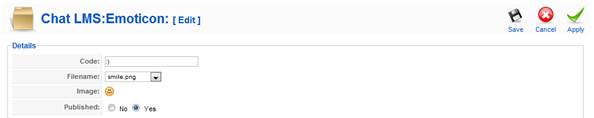
It has following fields
- Code: EDIT the code
- File name: Edit the file name from the list
- Image: The image will change based on what file you have selected from the drop down list
- Published: Yes to publish the emotion and No to unpublish it , Edit the changes as required
Click on Save to save the changes or cancel or click on apply to apply the editions.
Documentation
- CHAPTER 1 - Welcome
- CHAPTER 2 - Start
- CHAPTER 3 - Questions
- CHAPTER 4 - Manage
- CHAPTER 5 - Statistics
- CHAPTER 6 - Reports
- Reports
- Certification Path Reports
- Time Spent Reports
- User Reports
- Lesson Report
- Course Reports
- Exam Reports
- System Reports
- Certificate Reports
- Certificate Reports
- Users that got certificate for the certification path Report
- Users that got certificate for the course Report
- Users that got certificate for any certification path Report
- Certificates that will expire Report
- Search for certificates using a key Report
- Participation Reports
- Forum Reports
- HDD Reports
- Transaction Reports
- Transcript Report
- CHAPTER 7 - Extensions
- CHAPTER 8 Manual Marking Feature
- CHAPTER 9 Troubleshooting
