Trusted by over
Companies
Companies
King Products - LMS King Professional - File Share LMS
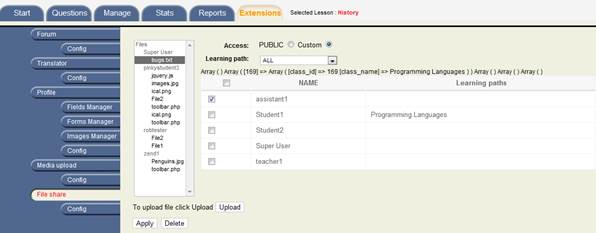
It is possible to share different files between the users. There are two options in which a file can be shared
- PUBLIC: This means that any file uploaded for sharing will be viewable by everyone
- CUSTOM: This ensures that the file is shared with a certain individual
Click on appropriate option based on sharing requirements, when the Public option is select the learning path is filled with the default option of ALL which means that it would be available for all available learning paths.
Custom gives a list of learning paths accessible from the drop down list, or one which can be selected from the list by clicking on specific checkbox against the name. After selecting the receiver of the file share click on UPLOAD and then click on APPLY.
The left column shows the file available for file share.
Documentation
- CHAPTER 1 - Welcome
- CHAPTER 2 - Start
- CHAPTER 3 - Questions
- CHAPTER 4 - Manage
- CHAPTER 5 - Statistics
- CHAPTER 6 - Reports
- Reports
- Certification Path Reports
- Time Spent Reports
- User Reports
- Lesson Report
- Course Reports
- Exam Reports
- System Reports
- Certificate Reports
- Certificate Reports
- Users that got certificate for the certification path Report
- Users that got certificate for the course Report
- Users that got certificate for any certification path Report
- Certificates that will expire Report
- Search for certificates using a key Report
- Participation Reports
- Forum Reports
- HDD Reports
- Transaction Reports
- Transcript Report
- CHAPTER 7 - Extensions
- CHAPTER 8 Manual Marking Feature
- CHAPTER 9 Troubleshooting
Automatic Backlinks
nolinks
