Trusted by over
Companies
Companies
King Products - LMS King Professional - Feedback LMS
This extension gives the option to edit or delete the feedback received from the users. It has two tabs, edit and delete on the top right hand corner. It is also possible to search for a specific feedback by typing the name of the feedback or typing the feedback ID in the textbox against the SEARCH label.
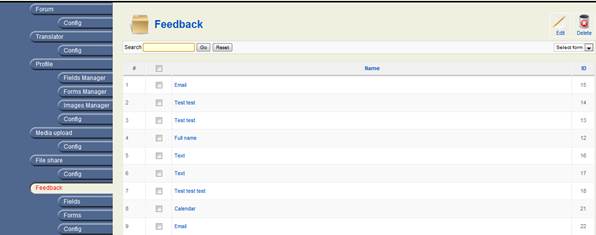
The page shows the list of feedback in a tabular form, in order to edit a specific feedback, click on the feedback by checking the checkbox against that feedback and click on edit.
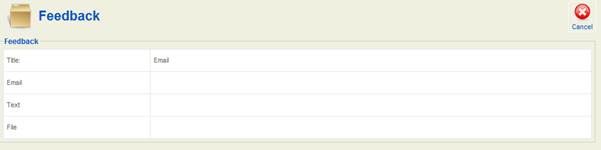
It brings up the screen with feedback details such as title, email of the person who dropped the feedback, the actual feedback text and any file if upload, these details can be checked, to keep it unchecked click on the cancel sign in the top right hand corner.
In order to delete any feedback, click on the feedback by checking the checkbox against that feedback and click on DELETE.
Documentation
- CHAPTER 1 - Welcome
- CHAPTER 2 - Start
- CHAPTER 3 - Questions
- CHAPTER 4 - Manage
- CHAPTER 5 - Statistics
- CHAPTER 6 - Reports
- Reports
- Certification Path Reports
- Time Spent Reports
- User Reports
- Lesson Report
- Course Reports
- Exam Reports
- System Reports
- Certificate Reports
- Certificate Reports
- Users that got certificate for the certification path Report
- Users that got certificate for the course Report
- Users that got certificate for any certification path Report
- Certificates that will expire Report
- Search for certificates using a key Report
- Participation Reports
- Forum Reports
- HDD Reports
- Transaction Reports
- Transcript Report
- CHAPTER 7 - Extensions
- CHAPTER 8 Manual Marking Feature
- CHAPTER 9 Troubleshooting
