Trusted by over
Companies
Companies
King Products - LMS King Professional - Format Tools
The chat feature has different formatting tools.
Emotions: Different emotions can be selected from the list available in the lower left hand corner of the chat window
- BOLD: Clicking on the button B will ensure the font is BOLD
- Italics : Click on "i" to italics the font
- Underline: click on "u" to underline the font
- Quote: This will put the sentence in "" quotation format
- URL: In order to send a URL click on button titled URL, this will open a small dialog box
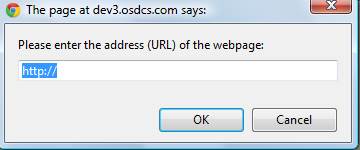
Insert the URL and click on Ok, this will display the text in a hyperlink format
In order to upload an image in the chat session click on the button labelled IMAGE , it will insert the image tags in the text area
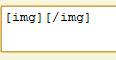
Insert the address of the image in between the text
In order to change the color of the font, click on FONT COLOR, this will display the colour spectrum
Select the appropriate colour by clicking on the relevant colour.
Documentation
- CHAPTER 1 - Welcome
- CHAPTER 2 - Start
- CHAPTER 3 - Questions
- CHAPTER 4 - Manage
- CHAPTER 5 - Statistics
- CHAPTER 6 - Reports
- Reports
- Certification Path Reports
- Time Spent Reports
- User Reports
- Lesson Report
- Course Reports
- Exam Reports
- System Reports
- Certificate Reports
- Certificate Reports
- Users that got certificate for the certification path Report
- Users that got certificate for the course Report
- Users that got certificate for any certification path Report
- Certificates that will expire Report
- Search for certificates using a key Report
- Participation Reports
- Forum Reports
- HDD Reports
- Transaction Reports
- Transcript Report
- CHAPTER 7 - Extensions
- CHAPTER 8 Manual Marking Feature
- CHAPTER 9 Troubleshooting
Automatic Backlinks
nolinks
