Trusted by over
Companies
Companies
King Products - LMS King Professional - Numeric
Numeric questions are like fill in the blank question with only one exception, the answer has to be a number or any values within a specified ranged of numbers.
For example: How many odd numbers fall in the range 0 to 10?
In this case there can be only one answer that is 5, so the teacher has to enter "0" rather than a range.
If it is required that the student should enter the exact answer in order to receive credit, then enter "0" the "Answer Range", this means that the student will have to enter nothing but the specified answer.
If the student is permitted to answer within a range say 10% + or - then the teacher should enter the variance that would be allowed.
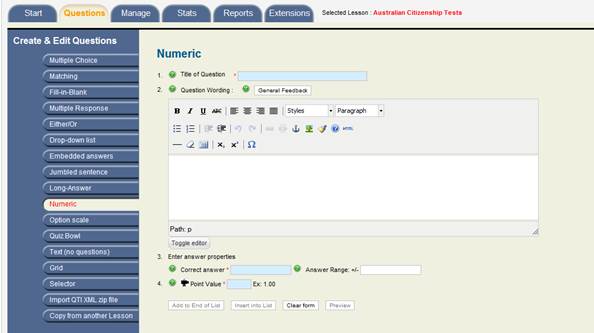
It has four categories, three of them are mandatory. The different categories are
1) Title of question : As the name suggests it requires the title of question
2) Question wording: Second is Question wording, using the text editor type the question you want the students to answer, there is also the option of randomize answers which means that the answers will appear in no particular order. If you do not want to use the word features for the editor click on TOGGLE EDITOR which will hide all the features and will show a normal text box to type the question
3) Enter answer properties
2) Question wording: Second is Question wording, using the text editor type the question you want the students to answer, there is also the option of randomize answers which means that the answers will appear in no particular order. If you do not want to use the word features for the editor click on TOGGLE EDITOR which will hide all the features and will show a normal text box to type the question
3) Enter answer properties
a) Correct Answer: This is a mandatory field and the teacher should enter the correct numeric value for the user response. There is an option to specify the + - range, for example 10%, so if the user response is 10.1 whereas the actual answer is 11 then he would get the answer as correct
4) Point Value : This field allows setting the points for that particular question, for example 2 points out of the entire paper
Documentation
- CHAPTER 1 - Welcome
- CHAPTER 2 - Start
- CHAPTER 3 - Questions
- CHAPTER 4 - Manage
- CHAPTER 5 - Statistics
- CHAPTER 6 - Reports
- Reports
- Certification Path Reports
- Time Spent Reports
- User Reports
- Lesson Report
- Course Reports
- Exam Reports
- System Reports
- Certificate Reports
- Certificate Reports
- Users that got certificate for the certification path Report
- Users that got certificate for the course Report
- Users that got certificate for any certification path Report
- Certificates that will expire Report
- Search for certificates using a key Report
- Participation Reports
- Forum Reports
- HDD Reports
- Transaction Reports
- Transcript Report
- CHAPTER 7 - Extensions
- CHAPTER 8 Manual Marking Feature
- CHAPTER 9 Troubleshooting
Automatic Backlinks
Error: unable to get links from server. Please make sure that your site supports either file_get_contents() or the cURL library.
