Joomla LMS
Trusted by over
Companies
Companies
King Products - LMS King Professional - Random Blocks
This section allows creating set of questions from which some questions will be randomly selected during the exam. The teacher can create a set of 10 random questions out of which 2 or 3 would be presented to the student during the exam. It is however important to create question in sets so that the related questions can be picked as random blocks. The teacher here needs to specify the sets such as 3, 4, 5. Click on the tab RANDOM BLOCKS in the upper right hand corner to create these questions. It will open up a new pop up window as below.
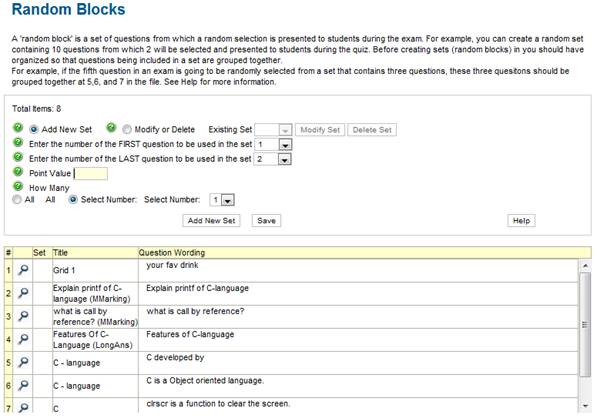
- Add a new set : This allows adding a new set
- Modify or Delete: Option to change existing set or delete existing set of questions
- Existing Set: Select the existing set from the drop down list and then click on MODIFY SET OR DELETE SET tab on the right hand side
- Enter the number of the FIRST question to be used in the set: From the drop down list, select the number of questions to be used in the first set
- Enter the number of the Last Question to be used in the set: From the drop down list, select the number of questions to be used in the last set
- Point Value: Select the point value to be assigned to the set
- How many: This means how many questions from the BLOCK will be shown to the user
There are two options here,
ALL : That means that all the questions in the set have to be correct to get the full mark or
Select Number: Select the number from the drop down list which would qualify the student to get the mark from that set, for instance the set may have 3 questions and the student can get marks for the set only if he answers ALL the questions or say selected questions may be minimum 2.
Add another set or save the work and return to manage lesson screen.
Documentation
- CHAPTER 1 - Welcome
- CHAPTER 2 - Start
- CHAPTER 3 - Questions
- CHAPTER 4 - Manage
- CHAPTER 5 - Statistics
- CHAPTER 6 - Reports
- Reports
- Certification Path Reports
- Time Spent Reports
- User Reports
- Lesson Report
- Course Reports
- Exam Reports
- System Reports
- Certificate Reports
- Certificate Reports
- Users that got certificate for the certification path Report
- Users that got certificate for the course Report
- Users that got certificate for any certification path Report
- Certificates that will expire Report
- Search for certificates using a key Report
- Participation Reports
- Forum Reports
- HDD Reports
- Transaction Reports
- Transcript Report
- CHAPTER 7 - Extensions
- CHAPTER 8 Manual Marking Feature
- CHAPTER 9 Troubleshooting
Automatic Backlinks
nolinks
