Joomla LMS
Trusted by over
Companies
Companies
King Products - LMS King Professional - Add a new certification path
In order to add a new path, click on the tab ADD A NEW CERTIFICATION PATH in the top right hand corner.
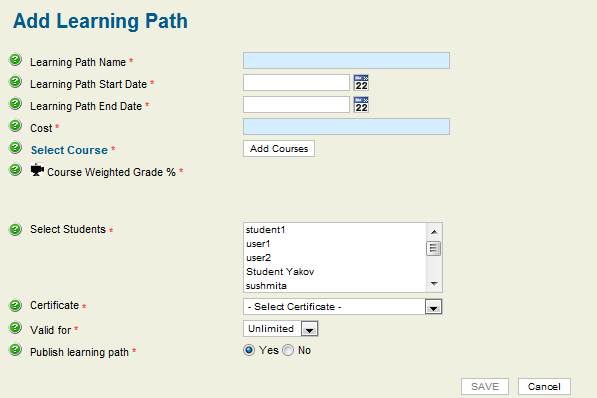
There are nine properties and all of them are mandatory
- Certification Path Name : Enter the name of the learning path
Certification path Start Date: Select the start date by clicking on the calendar after which the certificationpath will be available in the list of paths that can be purchased from this date. - Certification Path End date: The certification path will be available in the list of paths that can be purchased only until this date.
- Cost: Specify the cost of the certification path, to keep it free enter 0.00. The user will have to pay the specified amount to buy the certification path.
- Select Course: Choose the course by clicking on the button labelled select course, this will attach the learning path to that specific course.
- Course weighting grade: Specify the course weighting in terms of the percentage of the course that will go towards the total pass mark of the certification path.
- Select Students: Here the students that will have free access to this certification path can be specified.
- Certificate: Specify the certificate that would be awarded to the student once all the courses that are related to that specific certification path are completed.
- Valid for: Mention the duration for which the certificate awarded will be valid for.
- Publish learning path: Publish the certification path in case the start and end dates are not mentioned to make it accessible to the user in the front end. Select YES or No.
Click on SAVE to save the changes.
Documentation
- CHAPTER 1 - Welcome
- CHAPTER 2 - Start
- CHAPTER 3 - Questions
- CHAPTER 4 - Manage
- CHAPTER 5 - Statistics
- CHAPTER 6 - Reports
- Reports
- Certification Path Reports
- Time Spent Reports
- User Reports
- Lesson Report
- Course Reports
- Exam Reports
- System Reports
- Certificate Reports
- Certificate Reports
- Users that got certificate for the certification path Report
- Users that got certificate for the course Report
- Users that got certificate for any certification path Report
- Certificates that will expire Report
- Search for certificates using a key Report
- Participation Reports
- Forum Reports
- HDD Reports
- Transaction Reports
- Transcript Report
- CHAPTER 7 - Extensions
- CHAPTER 8 Manual Marking Feature
- CHAPTER 9 Troubleshooting
Automatic Backlinks
Error: unable to get links from server. Please make sure that your site supports either file_get_contents() or the cURL library.
