Trusted by over
Companies
Companies
King Products - LMS King Professional - Either /Or
Either / OR type of question are like true or false whereas the student has to select correct choice it can be yes/no, agree/disagree, right/wrong, true/false. So four different question types can be formed under this category
- YES/NO
- AGREE/DISAGREE
- RIGHT/WRONG
- TRUE/FALSE
They have to select the answer based on the question, so if they think the statement is correct they select yes or agree or true else no, disagree or false.
For example Moon is a planet
Answer (False) or in agree or disagree type of question the answer would be Disagree, or Wrong, or NO
To create EITHER / OR type of question click on the tab EITHER/OR from left hand side. The following screen will appear with four categories, two of which are mandatory.
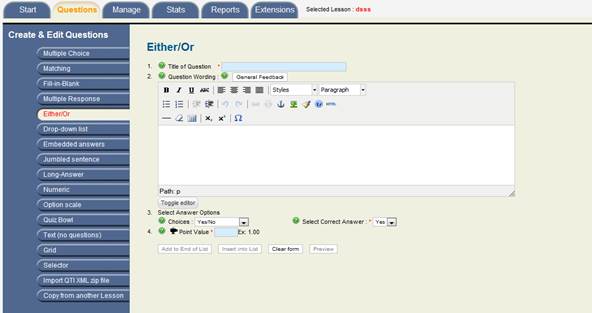
1) Title of question : As the name suggests it requires the title of question
2) Question Wording: Second is Question wording, using the text editor type the question you want the students to answer, there is also the option of randomize answers which means that the answers will appear in no particular order. If you do not want to use the word features for the editor click on TOGGLE EDITOR which will hide all the features and will show a normal text box to type the question
3) Select Answer options
2) Question Wording: Second is Question wording, using the text editor type the question you want the students to answer, there is also the option of randomize answers which means that the answers will appear in no particular order. If you do not want to use the word features for the editor click on TOGGLE EDITOR which will hide all the features and will show a normal text box to type the question
3) Select Answer options
Choices: This field has possible four options, select the most apt one.
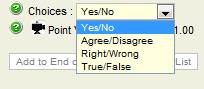
Select correct answer: This has the option of Yes and No for either / or
4) Point Value: This field allows setting the points for that particular question, for example 2 points out of the entire paper.
Documentation
- CHAPTER 1 - Welcome
- CHAPTER 2 - Start
- CHAPTER 3 - Questions
- CHAPTER 4 - Manage
- CHAPTER 5 - Statistics
- CHAPTER 6 - Reports
- Reports
- Certification Path Reports
- Time Spent Reports
- User Reports
- Lesson Report
- Course Reports
- Exam Reports
- System Reports
- Certificate Reports
- Certificate Reports
- Users that got certificate for the certification path Report
- Users that got certificate for the course Report
- Users that got certificate for any certification path Report
- Certificates that will expire Report
- Search for certificates using a key Report
- Participation Reports
- Forum Reports
- HDD Reports
- Transaction Reports
- Transcript Report
- CHAPTER 7 - Extensions
- CHAPTER 8 Manual Marking Feature
- CHAPTER 9 Troubleshooting
Automatic Backlinks
Error: This page can not be added to Automatic Backlinks as the account is not valid!
