Joomla LMS
Trusted by over
Companies
Companies
King Products - LMS King Professional - Forms Manager
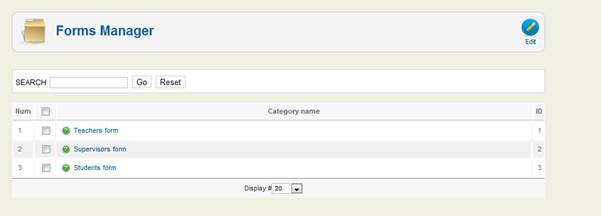
The screen shows the list of forms, teachers form, supervisors form and students form. The category is searchable by typing the name of the category in the SEARCH field. These forms can be edited by clicking on the EDIT button in the top right hand corner.
In order to click TEACHERS FORM, check the checkbox in the left column parallel to the category name and click on EDIT
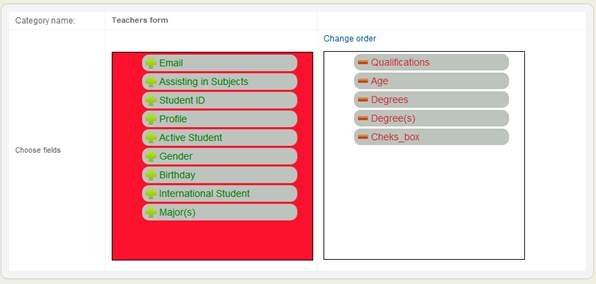
The order of the fields can be changed in the right hand column, click on change order
Click on Save to get back to FORMS manager.
Similarly changes can be made to Assistants form and students form.
Documentation
- CHAPTER 1 - Welcome
- CHAPTER 2 - Start
- CHAPTER 3 - Questions
- CHAPTER 4 - Manage
- CHAPTER 5 - Statistics
- CHAPTER 6 - Reports
- Reports
- Certification Path Reports
- Time Spent Reports
- User Reports
- Lesson Report
- Course Reports
- Exam Reports
- System Reports
- Certificate Reports
- Certificate Reports
- Users that got certificate for the certification path Report
- Users that got certificate for the course Report
- Users that got certificate for any certification path Report
- Certificates that will expire Report
- Search for certificates using a key Report
- Participation Reports
- Forum Reports
- HDD Reports
- Transaction Reports
- Transcript Report
- CHAPTER 7 - Extensions
- CHAPTER 8 Manual Marking Feature
- CHAPTER 9 Troubleshooting
