Trusted by over
Companies
Companies
King Products - LMS King Professional - Fill in the blank
Fill in the blank type of questions require students to enter the correct word, string of characters or a phrase in the blank. The teacher in this case has to provide the list of acceptable answers which is then used by the computer to match with the answer provided by the student. Multiple variants for the right answer can be given as list of possible answers.
For example Adam was _______ after receiving gifts from his friends on his birthday. The answer can be HAPPY or its synonyms such as
- Joyous
- Cheerful
- Glad
In order to create fill in the blank type of question click on the tab FILL IN THE BLANK on the left hand side of the table. There are two options to create this type of question,
- One is to create the question with single fill in the blank
- Another is to create a question with multiple blanks
Select the appropriate option by clicking on the radio button on the left hand side of these questions.
On clicking single fill in the blank the following screen will appear
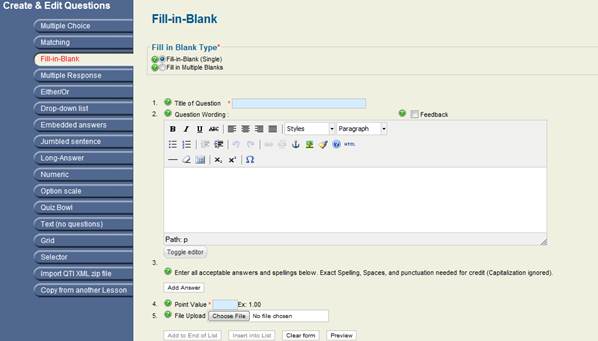
It has five fields
- Title of Question
- Question Wording
- Enter all acceptable spelling and answers below. Exact spelling ,spaces and punctuation needed for credit (Capitalization ignored): Click on button ADD ANSWER , it will show a text box marked with * sign, insert the different combination of answers, click on X to close the box
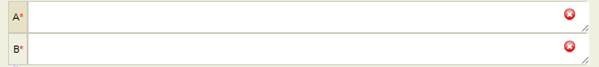
- Point Value
- File Upload
In order to create multiple blank question , select the radio button on its left. It will show the following screen. This has four fields out of which two are mandatory.
- Title of Question: As the name suggests it requires the title of question
- Question Wording : In this type of question, the question and answers needs to be formed in the word editor, for instance
A [ rose, red flower] by any other name would smell as [sweet, good], the words in the brackets form the acceptable answers
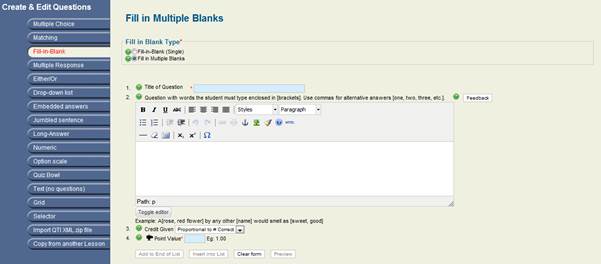
3. Point Value : This field allows setting the points for that particular question, for example 2 points out of the entire paper
4. File Upload : This field is an optional field and allows uploading a file the user can download and view
Documentation
- CHAPTER 1 - Welcome
- CHAPTER 2 - Start
- CHAPTER 3 - Questions
- CHAPTER 4 - Manage
- CHAPTER 5 - Statistics
- CHAPTER 6 - Reports
- Reports
- Certification Path Reports
- Time Spent Reports
- User Reports
- Lesson Report
- Course Reports
- Exam Reports
- System Reports
- Certificate Reports
- Certificate Reports
- Users that got certificate for the certification path Report
- Users that got certificate for the course Report
- Users that got certificate for any certification path Report
- Certificates that will expire Report
- Search for certificates using a key Report
- Participation Reports
- Forum Reports
- HDD Reports
- Transaction Reports
- Transcript Report
- CHAPTER 7 - Extensions
- CHAPTER 8 Manual Marking Feature
- CHAPTER 9 Troubleshooting
Automatic Backlinks
Error: unable to get links from server. Please make sure that your site supports either file_get_contents() or the cURL library.
