Trusted by over
Companies
Companies
King Products - LMS King Professional - Channels
The user has the option to select from different types of channels that are available as shown in the image below.
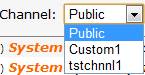
Public: This means all the logged in users will be able to see the conversation. This is an ideal setting when team meetings or discussions are taking place. Any message from any specific user is viewed by all members of the chat.
Custom: This channel is viewed by specified users of the channel. So it can stay limited to few users such as team members that are preparing an assignment and do not want other teams to see their preparation.
Other channels can be added by the administrator to form groups or meetings

Chat LMS allows to
- Add new channel
- Edit existing channel
- Delete existing channel
- Publish existing channel
- Unpublish existing channel
- Set a Default
Documentation
- CHAPTER 1 - Welcome
- CHAPTER 2 - Start
- CHAPTER 3 - Questions
- CHAPTER 4 - Manage
- CHAPTER 5 - Statistics
- CHAPTER 6 - Reports
- Reports
- Certification Path Reports
- Time Spent Reports
- User Reports
- Lesson Report
- Course Reports
- Exam Reports
- System Reports
- Certificate Reports
- Certificate Reports
- Users that got certificate for the certification path Report
- Users that got certificate for the course Report
- Users that got certificate for any certification path Report
- Certificates that will expire Report
- Search for certificates using a key Report
- Participation Reports
- Forum Reports
- HDD Reports
- Transaction Reports
- Transcript Report
- CHAPTER 7 - Extensions
- CHAPTER 8 Manual Marking Feature
- CHAPTER 9 Troubleshooting
Automatic Backlinks
Error: unable to get links from server. Please make sure that your site supports either file_get_contents() or the cURL library.
