Trusted by over
Companies
Companies
King Products - LMS King Professional - Chat LMS
The key aim of the chat component is to provide a real time communication tool to the students as well as the teachers. The chat component is available online and does not require any software or downloading. It can be accessed from the Joomla website by clicking on the label CHAT WINDOW from the Main menu which is located on the left hand side of the window.

Clicking on chat window will bring up the following screen with real time chat from different users logged in the chat. The chat tool is very easy to use and has all the necessary chat features pre installed in it.
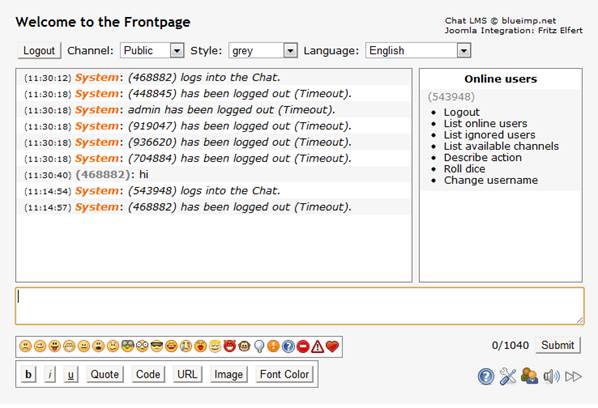
This tool can be used for
- Team meetings
- Discussions
- Class debates
- To socialize
The messages can be typed in the text area
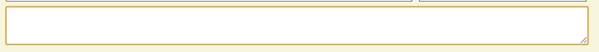
And to submit the messages to the chat window click on SUBMIT button on the lower right hand side of the chat window
Documentation
- CHAPTER 1 - Welcome
- CHAPTER 2 - Start
- CHAPTER 3 - Questions
- CHAPTER 4 - Manage
- CHAPTER 5 - Statistics
- CHAPTER 6 - Reports
- Reports
- Certification Path Reports
- Time Spent Reports
- User Reports
- Lesson Report
- Course Reports
- Exam Reports
- System Reports
- Certificate Reports
- Certificate Reports
- Users that got certificate for the certification path Report
- Users that got certificate for the course Report
- Users that got certificate for any certification path Report
- Certificates that will expire Report
- Search for certificates using a key Report
- Participation Reports
- Forum Reports
- HDD Reports
- Transaction Reports
- Transcript Report
- CHAPTER 7 - Extensions
- CHAPTER 8 Manual Marking Feature
- CHAPTER 9 Troubleshooting
Automatic Backlinks
Error: unable to get links from server. Please make sure that your site supports either file_get_contents() or the cURL library.
