Joomla LMS
Trusted by over
Companies
Companies
King Products - LMS King Professional - Open a lesson
There are four categories under this option
Filter for lessons
Category: Select the appropriate category from the drop down list to apply the filter
Lesson type: Select the type of the lesson such as exam, presentation, quiz to apply the filter
Free Text Search: There is a text box wherein the name of the lesson or first few characters can be typed to apply the filter. For example typing "English" will bring all lessons that start with the name English
Select Lesson
This area shows the list of the lessons based on the different criteria used for the filter.
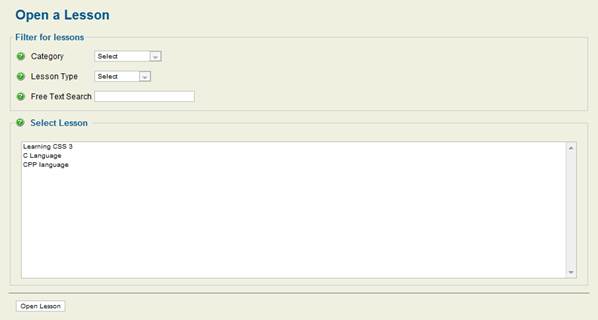
After selecting the lesson from the list, click on OPEN LESSON which would open the selected lesson.
Documentation
- CHAPTER 1 - Welcome
- CHAPTER 2 - Start
- CHAPTER 3 - Questions
- CHAPTER 4 - Manage
- CHAPTER 5 - Statistics
- CHAPTER 6 - Reports
- Reports
- Certification Path Reports
- Time Spent Reports
- User Reports
- Lesson Report
- Course Reports
- Exam Reports
- System Reports
- Certificate Reports
- Certificate Reports
- Users that got certificate for the certification path Report
- Users that got certificate for the course Report
- Users that got certificate for any certification path Report
- Certificates that will expire Report
- Search for certificates using a key Report
- Participation Reports
- Forum Reports
- HDD Reports
- Transaction Reports
- Transcript Report
- CHAPTER 7 - Extensions
- CHAPTER 8 Manual Marking Feature
- CHAPTER 9 Troubleshooting
